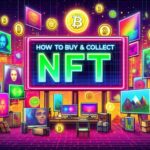How to create a Hedera account (PC version)
2024年7月21日

This page introduces the procedure for creating a Hedera account on a computer.
Creating a Hedera Account – Overview
There are multiple ways to create an account on Hedera Hashgraph.
There are also multiple apps,
there are also many that are compatible with both computers and smartphones.
The method we will introduce this time is a procedure using the chrome browser on a computer,
through the use of an app called ‘Hashpack’, which is highly functional and versatile.
Things you will need: a computer, a notepad for storing the seed phrase, etc.
| Time required | 30 minutes or more to create one account |
| Rough guide to the process of creating a Hedera account (PC version) | |
|---|---|
| 1. | Install Hashpack (browser: Chrome) |
| 2. | Launch HashPack from the browser’s extension |
| 3. | Set your password |
| 4. | Create a wallet (Advanced Creation) |
| 5. | Click on the seed phrase (recommended) |
| 6. | Write down and keep your seed phrase in a safe place (never tell anyone else) |
| 7. | Enter the seed phrase |
| 8. | Enter a nickname for your wallet (you can choose whatever you like) |
| 9. | Agree to store the seed phrase (self-responsibility storage) |
| 10. | Wallet creation complete |
Details of the procedure for creating a Hedera account
How to create an account with Hashpack
The developer has posted the procedure at the following URL, so let’s try to create it using the browser’s translation function or a translation site on the web.
There are some steps that have not been added to the basic English operating instructions, so
the flow of the changes is included in the first 10 steps.
The added steps are in parts 4 and 5 below.
→Create a wallet (Advanced Creation)
→Click on the seed phrase (recommended)
The hashpack is updated frequently, and
Steps 4 and 5 are also options that have become available in line with these enhancements.
In order to be able to deal flexibly with future updates, including account creation,
let’s also learn about wallets.
※If you have any questions about the creation process, please post them in the comments.
[Installing HashPack (Chrome)]
~HashPack~
https://chromewebstore.google.com/detail/hashpack/gjagmgiddbbciopjhllkdnddhcglnemk
[How to create a Hedera account]
~How to create your first account with HashPack~
https://www.hashpack.app/post/how-to-create-your-first-account-with-hashpack
*The link creation procedure is the basic creation procedure.

Hash Pack Related Terms
This includes terms commonly used in cryptocurrency.
| TERM | MEANING |
| Hashpack | An app that can manage tokens related to Hedera |
| Wallet | A digital wallet that can store cryptocurrency |
| Seed phrase | Information used to restore a wallet |
| Private key | Information used to restore a wallet |
| Account ID | A unique wallet number |